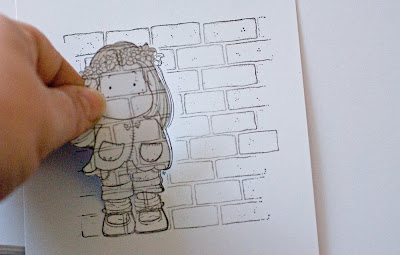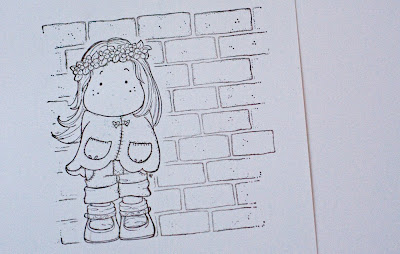It seems a few people wanted a step-by-step on the masking technique, and while I am no expert, I wanted to share my love for this technique with everyone.
So step one is to stamp two images the same.
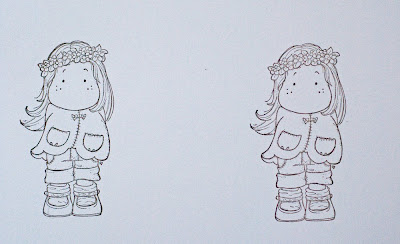
Step two is to cut out one of the images. Cut very close the the outer line, the closer the better, but don't cut through.

Step three is to use a craft knife to cut any parts between the shoes and legs that you cannot get to with scissors
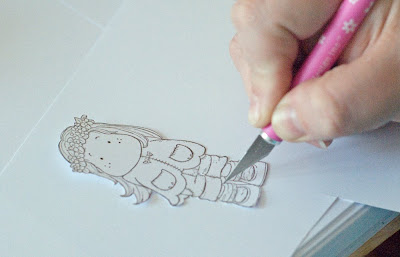
Step four, you should now have two images one cut and the other still on the cardstock

Step five is to attach the cut out image to the one still on the cardstock with repo Herma (or similar brand)

Step six attach the image over the top

Step seven is to take the background stamp that you want to use and ink it up.

Step eight is to stamp the background over the top of the covered image

Step nine is to remove the mask from the original stamped image
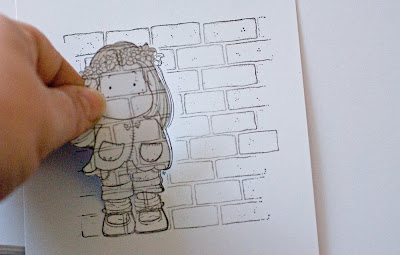
Step ten, now you have removed the mask you are done...colour your images as usual
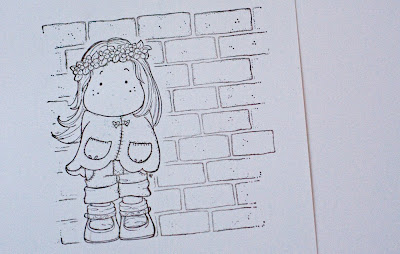
See it is as easy as that, there is no real mystery. If I can master this technique, trust me, anyone can. I hope you have found the tutorial helpful, and if you have any other questions...let me know. One thing to remember is that it is important to pick the right image to mask. One with lots of intricate edges will be harder to cut and the results may not be as good...depending on the quality of your cutting...so pick an image with a clean silhouette.
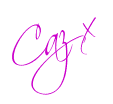
 This weeks challenge over on Cute Card Thursday is to use patterned paper....no problem for me....I find it harder NOT to use it...LOL.
This weeks challenge over on Cute Card Thursday is to use patterned paper....no problem for me....I find it harder NOT to use it...LOL.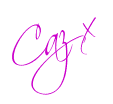

















 I have been having a play around trying to create more intricate backgrounds with my Magnolia's...here is what I did yesterday afternoon. I have used one of the new Shabby Chic Magnolia's for the main image and the brickwall. The clouds are from the Spring stamp club and the bees and butterflies and the heart are just regular ones from older releases. The sun is a Sugar Nellie. I have used Basic Grey "Cupcake" papers and American Craft ribbon and the sentiment is one from a set from Stampin' Up. To create the notepaper effect on the image I used a Stampin' Up punch.
I have been having a play around trying to create more intricate backgrounds with my Magnolia's...here is what I did yesterday afternoon. I have used one of the new Shabby Chic Magnolia's for the main image and the brickwall. The clouds are from the Spring stamp club and the bees and butterflies and the heart are just regular ones from older releases. The sun is a Sugar Nellie. I have used Basic Grey "Cupcake" papers and American Craft ribbon and the sentiment is one from a set from Stampin' Up. To create the notepaper effect on the image I used a Stampin' Up punch.




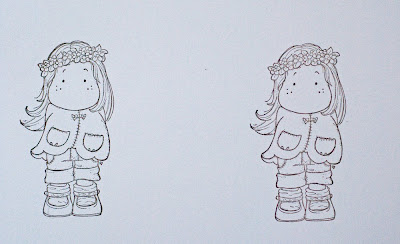

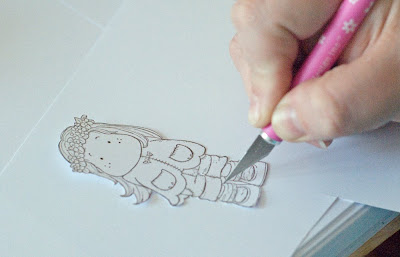


 Step seven is to take the background stamp that you want to use and ink it up.
Step seven is to take the background stamp that you want to use and ink it up.